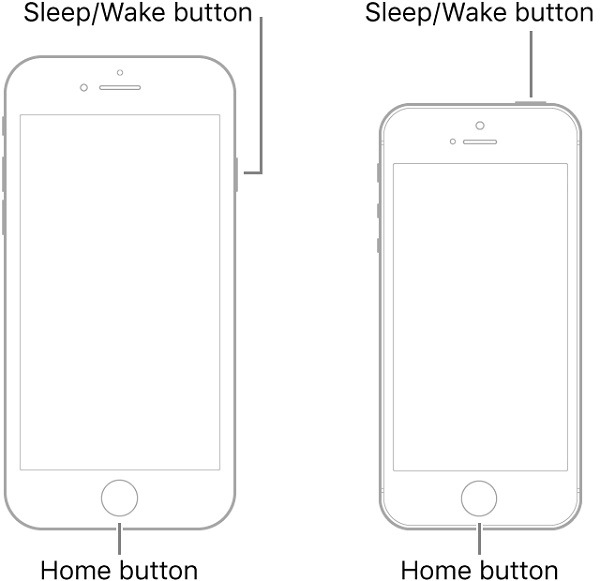当你的iPhone遇到奇怪的故障时,首先要做的就是重启iPhone,这可能是iPhone用户的普遍共识。 但是,如果您的 iPhone 死机或无响应并且无法定期重启怎么办? 这就是强制重启 iPhone 发挥作用的地方。

强制重启 iPhone 16、15、14、13、12、11、XS、XR、X、SE 2022、SE 2020 和 iPhone 8 系列的方法相同。只需按照以下步骤操作即可。
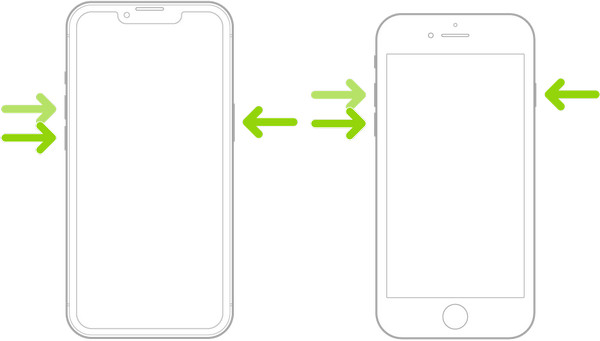
强制重启 iPhone 7 和 7 Plus 的过程是独特的,与所有较新或较旧的 iPhone 型号不同。 这是如何做的。
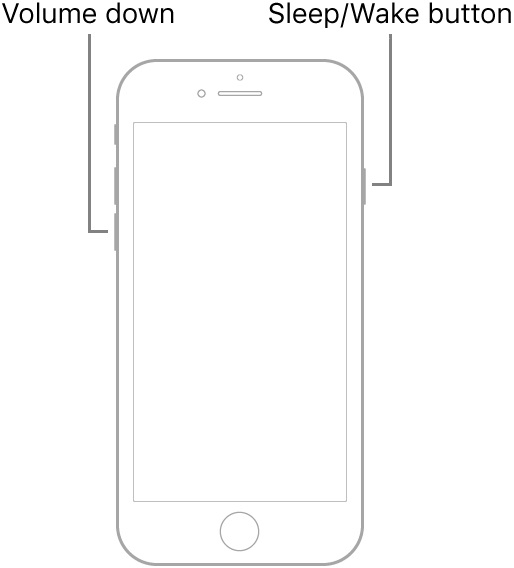
如果您拥有 iPhone 6s、6s plus、iPhone SE(第 1 代)、iPhone 6、6 Plus 及更早版本等旧 iPhone 机型,您可以按照以下步骤强制重启 iPhone。